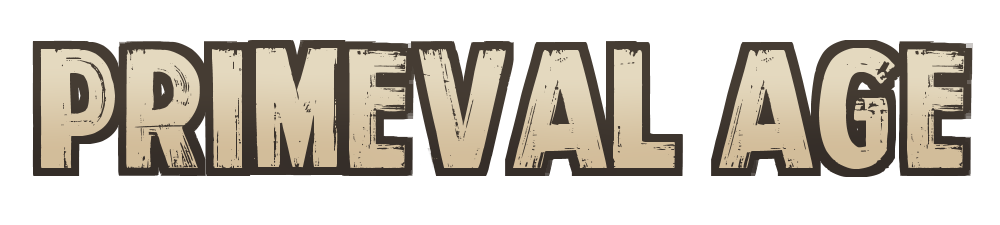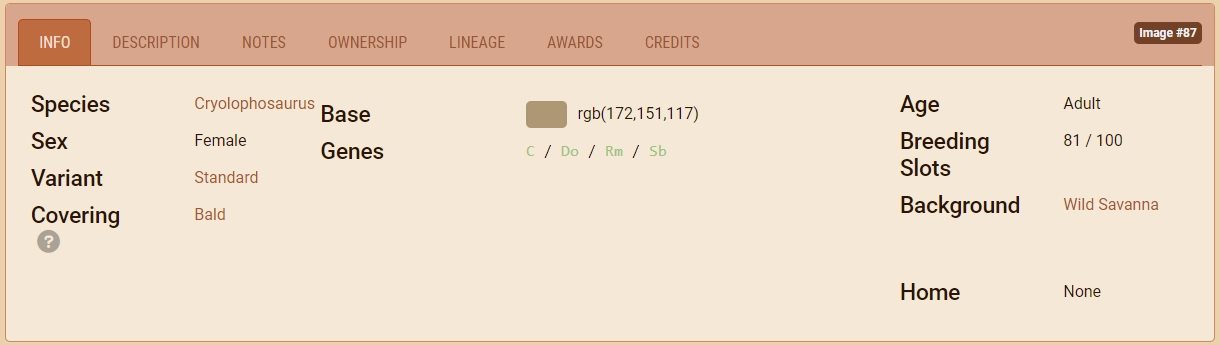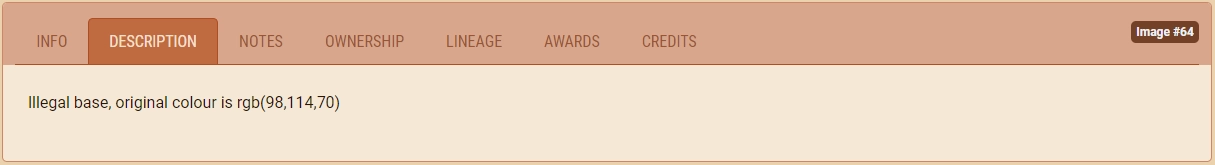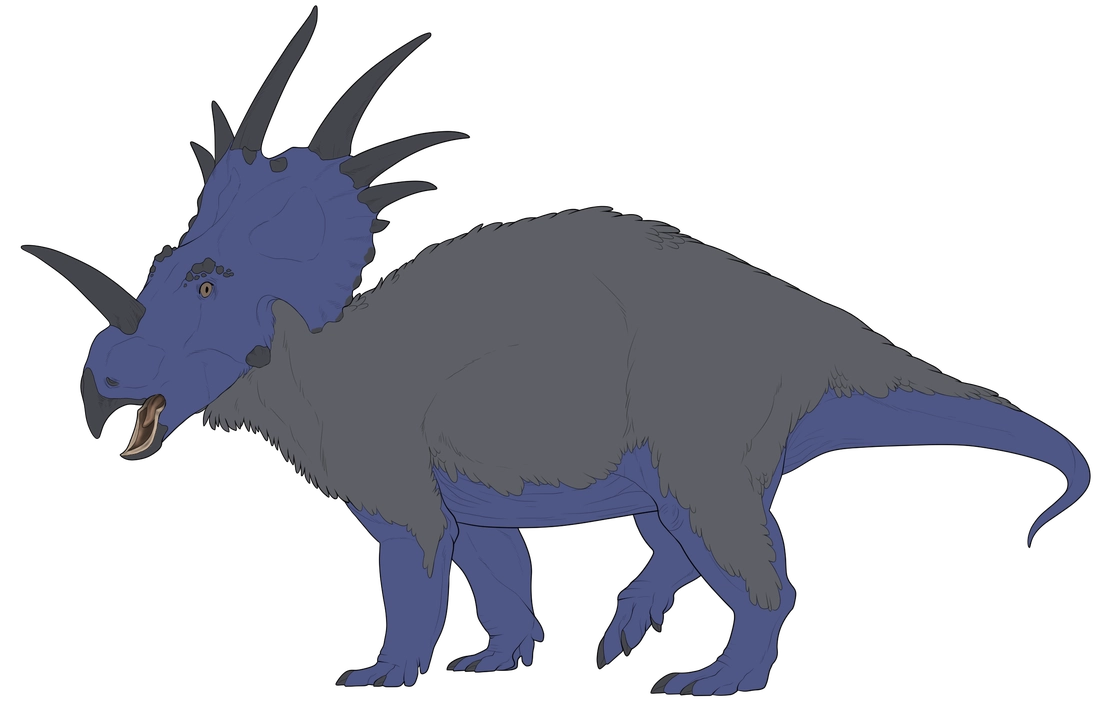Base Colors
Each dinosaur has a specific RGB base color
This can be found in the 'Info' tab on a geno or import's profile; it determines what the dinosaurs base color is. The base color is applied to the skin on bald dinosaurs. For feathered dinosaurs, the base color is applied the feathers instead, with additional rules for feathered dinosaurs futher into this guide.The RGB is based on the following color values;
- R: Red
- G: Green
- B: Blue
Each color has a range from 0-255 that determines the intensity of that specific hue.
deviantART Base Colors
If you have an old geno from deviantArt that hasn't been uploaded to the site, there's no direct preview of the base color attached the geno, unlike the site genos! Instead, you can copy and paste your RGB "rgb(xxx,xxx,xxx)", directly into Google with this exact format, and it'll show you the base color! Or you can input your RGB code into your art program's color tool to preview it that way.
Dinosaurs from deviantArt usually have an additional color name such as 'lime' or 'pearl' in their phenotype which was to describe how the base looked since the color couldn't be previewed from the geno proof comment. This color name has no impact on the design and is not transferred to the site.Additionally, some old imports and genos from deviantArt have saturated bases that are no longer possible to obtain. These are referred to as illegal bases. When uploaded to the site, illegal bases are desaturated until they are legal. The hue and value/brightness of the base do not change, only the saturation.
You can still use this illegal base for the design, but the new legal base is what will be diplayed on the main profile 'Info' tab and is the base used in breedings. Firefly displays an illegal base on her design, it's more saturated than the legal rgb(105,114,89) listed in her 'Info' tab.
The original, illegal base colour is usually noted in the 'Description' or 'Notes' tab of a dinosaur's profile for you to reference when you design them. In Firefly's 'Description' tab, we can see the illegal base color that is being displayed in her design.
If you ever choose to use the new legal base for a geno or an import makeover, you cannot go back to using the illegal base later!
Feathered Dinosaur Rules
Feathers are the base color
When coloring a feathered dinosaur, the base color will be the color of your dinosaur's feathers, not their skin! You may choose to color your dinosaur's skin the same as the feather base color, or something a tiny bit different to give it some variation. The chosen skin color must appear natural and be close in hue, saturation and value/brightness to the base color of the feathers.
Feathered dinosaurs can have marking interactions with skin!
- If your dinosaur has a marking that is present on both their skin and feathers:
-- The part that touches the skin is allowed to change color slightly compared to the feathers.
-- The color difference still must follow the skin rules; compared to the marking's feather color instead of the base! - You can choose to have markings show on skin or feathers only:
-- This should be consistent across the whole marking
-- You can cut off a marking where skin and feathers meet if the range crosses both; even for gradients.
-- Markings still need touch their minimum range; for example, Siamese usually has to be on the skin.
-- Can not be used to get around marking break limits or coverage requirements, such as Framed.
Skin color differences are judged using the HSV color mode; if your program uses the HSL color mode, the difference in saturation depicted in some examples may be too extreme when applied to other colours. Under the HSV color mode, the allowed maximum differences in skin colour are as follows:
- Hue: 4 points
- Saturation: 6 points
- Value/Brightness: 10 points
Correct examples
Incorrect examples
Color Modifiers
Color modifiers are a rare genetic trait that can affect the base of a dinosaur! These can visually replace the color of the dinosaur's base if you choose to do so, and any design rules related to the base color are judged based on the new color modifier base. However, this does not remove the underlying natural base color. Dinosaurs with color modifiers will still have their natural base listed on their profile, and will use their natural base for breedings. More information can be found in the color modifier section of the Marking Guide.