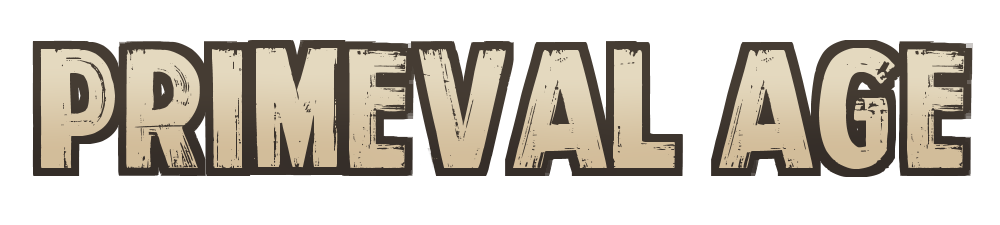Skip to:
- Eyes - Gums - Teeth - Nostrils - Dimorphics -
Eyes
Eyes can be any color
This includes natural and unnatural colors, and anything from neon to grayscale! Eyes do not need to be based on a dinosaur's lineage - you are free to choose a color completely different from the parent's. There are a few rules though:
- Pupils must remain pure black and the shape can not be edited.
-- If you blind your dinosaur with a large scar applicator, the pupil can be light grey or white.
-- Dinosaurs can be depicted with other pupils in quest art, such as goat, slit and round pupils. - Full heterochromia, where each eye is a different color, is always allowed.
-- Include a link in the design submission comments to a private upload of the other side reference. - Central or sectoral heterochromia is only allowed when Vitiligo touches the eye.
- Eyes can be shaded and have shines added to them, above or below the pupil lineart.
-- Gradient color shifts are permitted in the same hue; red eyes can have a lighter or darker red gradient, etc.
-- Complex gradient shifts will be denied; such as making shapes with a gradient, or multiple hues within one eye, etc. - Eyes cannot present any hard-edged color designs or shapes.
- Eyes cannot glow unless the dinosaur has the Bioluminescence mutation
To change an existing imports eye color, go to the import's page, hit "Update Design", and fill out the form to submit a design update. You will need a Glowing Mushroom from the Relic Bone Shop! A Makeover Formula is not required for eye color edits with this item. If you are only adding shading or adding an eye shine without changing the eye color, you do not need any item and can submit a design update for free.
Correct examples
Incorrect examples
Gums
Gums must be a natural color
Gums can be any natural gum color; such as pinks, browns and oranges. They can be more saturated than the natural colors used for markings, but shouldn't be so saturated that they appear unnatural.
Black and gray gums are restricted to dinosaurs with the Macaw marking! If natural gums are too dark or desaturated, we may ask for you to brighten them.
Blue tongues and gums are also accepted, but must be color-picked from this blue swatch. Please note that its recommended to copy-paste or download this palette at its full size! Screenshotting may reduce the accuracy of the colors.
You can use different colors for different parts of the mouth, gradients and mottling; including mixing and matching hues such as pinks and blues. The mouth can display simple gradients and mottling at the same time.
Teeth
Teeth must be off-white
Teeth must always be off-white and never appear overly brown or grey compared to the colors around them! They can have a subtle tints to them, such as slightly yellow teeth, but should still look mostly off-white.
As a note, Atopodentatus 'teeth' are actually baleen bristles and follow keratin rules, not teeth rules! Although, the keratin rules would still allow you to color them as if they were normal teeth, since keratin is always allowed to be off-white.
Correct examples
Incorrect examples
Nostrils
Nostrils do not need to match the color of the gums
But they should still be a natural color! There's a few options here, which you can use regardless of the dinosaur's base or marking colors surrounding the nostril.
- Any natural color following the Marking Guide
- More saturated colors allowed for gums such as browns, pinks and oranges
- More saturated blues from the blue gum swatch
- Greyscale shades - white, grey, black
Nostrils can have gradients and mottling, both of which can be present at the same time. Similar to gums, these can be different hues to the main nostril color.
Dimorphics
Gums and nostrils are allowed areas for dimorphic markings
These are male markings inherited from the dinosaur's male ancestors and are specific to their lineage; they have their own separate guide here.
If the dimorphic marking is the gums themselves and/or the tongue, then you can ignore all rules for gums. The same applies for nostrils. The dimorphic marking should still follow all dimorphic rules, however. Eyes and teeth are not allowed areas for dimorphic markings.